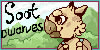-
To apply color upgrades, you must show a before and after picture
-
All requirements must be followed before you can apply the upgrade
-
To remove an upgrade. You must draw your character with the upgrade three times (three different deviations)
-
To reapply the upgrade, you must post an additional three deviations with your soot dwarf without the upgrade
Upgrades: Colors

Color Mixer
To unlock:
-
You must have earned a total of 50 exp orbs
-
You must have drawn the soot dwarf you want this upgrade for five times
-
Your soot dwarf must be one month old
*You can only color mix colors currently on your soot dwarf
*The base color no longer has to be the majority color
*You can add more placements
*Secondary colors/placements can touch
*Placements must still follow MYO rules, they cannot make stripes or markings

Add a Color
To unlock:
-
You must have earned a total of 100 exp orbs
-
You must have drawn the soot dwarf you want this upgrade for ten times
-
Your soot dwarf must be two months old
*You must apply color mixer to change the placements of the other colors
*You can only apply this upgrade once. You cannot add two additional unique colors
*If you would like to change the color, you must remove the upgrade to reapply it
*The color added cannot be pure black or pure white. The line-art must be clearly visible

Gradient
To unlock:
-
You must have earned a total of 150 exp orbs
-
You must have drawn the soot dwarf you want this upgrade for ten times
-
Your soot dwarf must be two months old
*You cannot add new colors using gradient
*You must use existing placements or use color mixer to change the placements

Tint Changer
To unlock:
-
You must have earned a total of 175 exp orbs
-
You must have drawn the soot dwarf you want this upgrade for ten times
-
Your soot dwarf must be two months old
*You cannot add new colors using tint changer
*You must use existing placements or use color mixer to change the placements
*The tinted colors may be darker or lighter compared to the original colors
*The tinted colors must still resemble the original color, and cannot be too dark or too light
*The tinted colors must remain the same hue as the original color
*You have to remove and reapply the upgrade to use it again